Fuel gauge not working:
If there is a U18A2 code current in the DTC list, this is a break in the CAN connection and the CAN harness needs to be gone over. Make sure all plugs are clean and seated properly.
Writing/Reading Errors:
“Tune File is restricted from writing to this Vehicle:”
Check the MPVI# in the tune and ensure it is the same # the customer has. However, this is normally due to the VIN not being programmed into the VCM Scanner/Truck. This can be done by doing the following:
Open the VCM Scanner BETA. Select “Vehicle” from the Taskbar, select “Connect”, select “Diagnostics and Info”, Select “Clear DTC”. Close the DTC window and go back to the Vehicle menu. Select “Controls and Special Functions”, Select “Change VIN”, and proceed to enter the VIN. You MUST use all capital letters, no spaces.
If the VIN still wont program in, it is one of 2 things. There is a DTC that will not clear, or the customer isn’t clearing the code and changing the VIN fast enough. The quicker, the better the chances it will work.
Due to a failed/wiped ECM. If the internet issue does not resolve the issue, get a VCM info log or verify that there is communication with the ECM. If there is none, you can try and recover the ECM with the STOCK file.
Invalid Checksum:
This is normally due to the VCM software being out of date. You can check this by Opening VCM Scanner > Selecting Help > Select Update. The MPVI NEEDS to be disconnected from the computer while this update is completing. Once complete, plug the MPVI Back in, Open VCM Scanner and resync the interface.
Unable to resync the interface on an MPVI3:
1. Ensure the customer has the most up to date VCM Suite (Beta). This can be checked by opening either Scanner or Editor and selecting Help > About.
The MPVI needs to be DISCONNECTED from the vehicle until the update has been completed.
- Resync interface (Help > Resync interface)If the resync still says “Please connect an MPVI device” Proceed below:
3. Open the customers Bluetooth settings on their computer.
4. Have them hold the BT button on the MPVI3 till it flashes blue.
5. The MPVI3 should show up as an available device in the Bluetooth settings. Select it and pair it.
6. Re open VCM Scanner and Resync the interface
7. Once the resync is complete, please generate a VCM INFO LOG.
8. This will prompt a firmware update on the MPVI3. Allow it to finish.
9. Now the customer can use this MPVI3 without the Bluetooth setting enabled and just through the USB port.
Failed to process flash Data Possible Causes:
1. Check the internet connection and keep trying. Normally this is due to the internet being too slow for the HPT servers to connect.
2. Due to a failed/wiped ECM. If the internet issue does not resolve the issue, get a VCM info log or verify that there is communication with the ECM. If there is none, you can try and recover the ECM with the STOCK file.
3. On some occasions this is due to HPT not having the correct engine segments for the vehicle while trying to get a read with the UPGRADE CABLE installed. Get a VCM info log from the customer and verify there is communication with the ECM. If there is, you can get a VCM info log (Save in customer folder) Create a stock file and have the customer write the entire file to the truck.
Updating the VCM Suite Beta – Setup Error:
If the customer gets the following Error message, please follow the steps below:
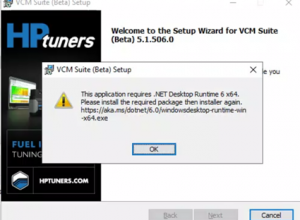
1. Download the x64 windows version here:
https://dotnet.microsoft.com/en-us/download/dotnet/6.0
Select Windows > Installers > X64
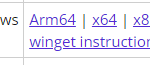
2. Once the windows installer is complete, Go into the customers downloads folder and retry installing the VCM Suite (Beta) Program again.
3. Ensure you resync the interface after downloading the latest version on the VCM Beta




